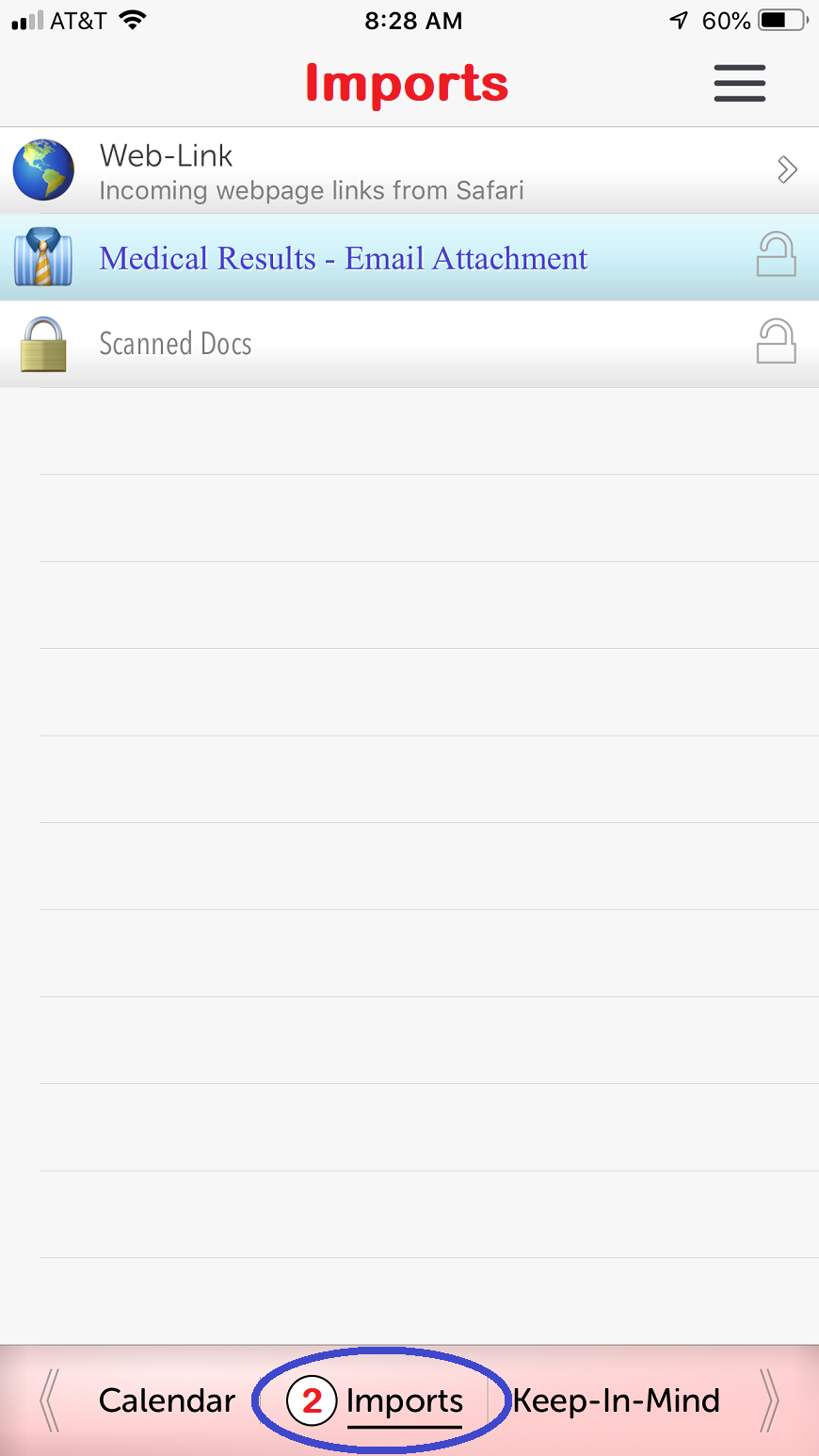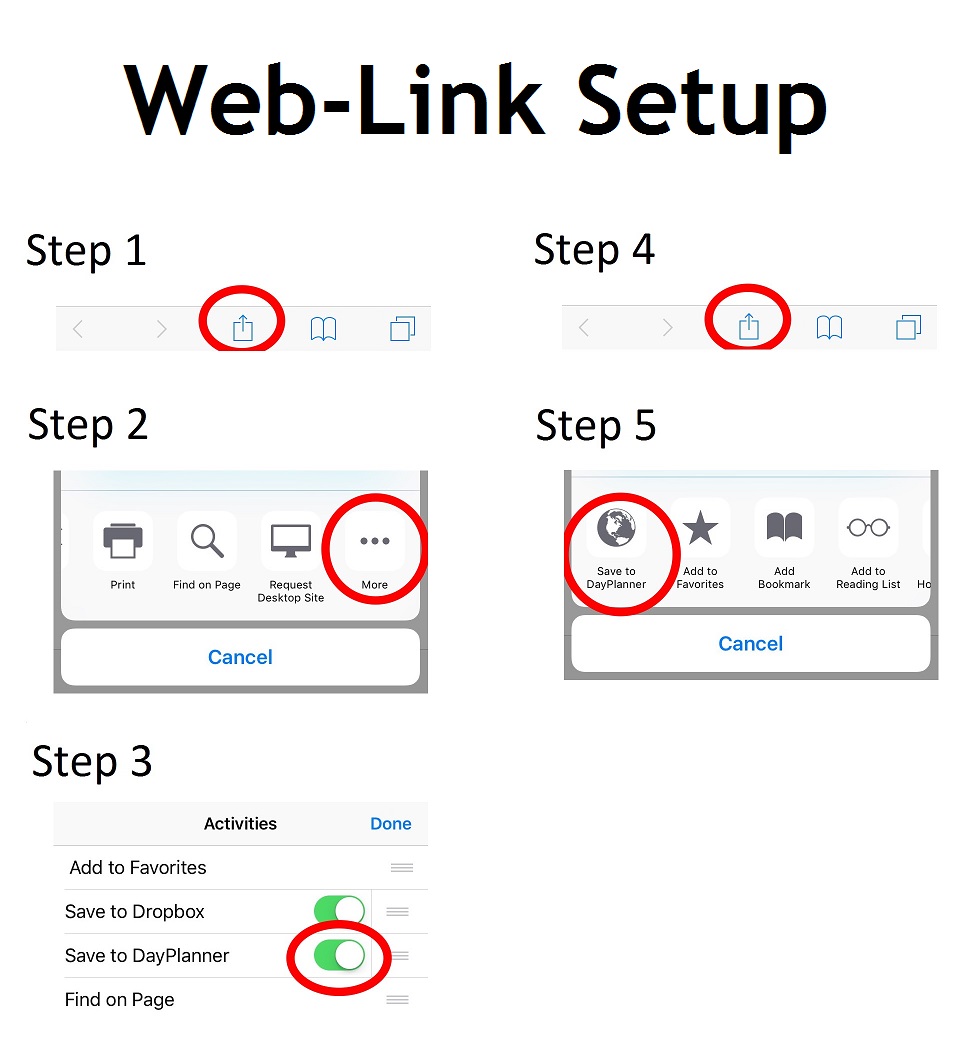| iStratus® |
Imports
iStratus® is the best place on your Apple device to gather data. The Imports tab is where most items arrive. From there, you may want to move an item to a more appropriate folder or you may want to mark it as a ToDo so it displays on your Calendar tab until you deal with it. Below are some ways to conveniently import items into the app.
- Other Apps - Other apps on your Apple device, such as Mail, allow you to save documents into apps such as iStratus®. See the 4-page PDF below for a quick tutorial.
- Web-Link - From Safari, take notes on a webpage and save to iStratus®. See the screenshot below for instructions on how to set this up in Safari.